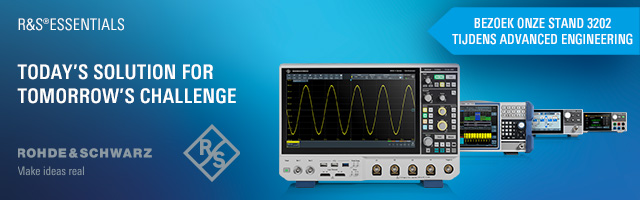ENGINEERINGNET.BE - Global medical professionals are working around the clock to stop the virus, and we here at FIRE-MAX and Seek Thermal, global leaders in thermal imaging technology, are here to join the fight by showing you how to use our existing products as front line preventative screening tools. Speed is important in a crisis like this, and the wide utility of thermal imaging allow us to respond quickly and provide valuable screening technology.
A lesson learned from the SARS outbreak of the last decade is that early detection of elevated body temperature is a first step toward identifying people who may be ill. Seek Thermal cameras provide an adjunctive diagnostic tool that can detect elevated body temperature at distance. Non-contact, non-invasive screening technology is essential to efficient screening and limited contact with potentially infected people.
Infrared screening has long been used to detect soft tissue injuries that can be measured by body temperature. This combined with the increased need for febrile screening after reckoning with both SARS and H1N1 influenza has kicked off several studies examining the efficacy of using thermal imaging for measuring body temperature.
The article “Comparison of 3 Infrared Thermal Detection Systems and Self-Report for Mass Fever Screening,” (www.ncbi.nlm.nih.gov/pmc/articles/PMC3294528) published in 2010 demonstrates that thermal imaging can serve as a fast, non-invasive way to detect elevated body temperature.
Thermal imaging cameras are designed to detect and display differences in temperature. While thermal cameras do provide a spot temperature reading, please remember that these are adjunctive tools and function best as front-line screening in your larger screening process. Seek Thermal cameras provide reliable displays of subtle differences in temperature, and this document will explain how to detect elevated body temperature by comparing a person to a known reference point.
To conduct your evaluation, point the camera at a person with one of the following reference points also in the frame:
- Option 1: Include another person in the frame
- Option 2: Include a calibrated blackbody in the frame
Evaluation option one
Include a person with normal body temperature in the frame as a reference point.
This is the simplest way for anyone to conduct the evaluation using only a Seek Thermal camera. If someone has elevated body temperature their skin will be displayed warmer than the person with normal body temperature. It is important to keep your subjects the same distance from the camera as for the most accurate comparison. Distance is an important factor when scanning large groups of people at the same time.
Evaluation option two
Include a calibrated blackbody set at elevated body temperature in the frame as a reference point.
This method is preferred for more precise evaluation in places like airports, hospitals, and public transportation hubs. Many different factors in addition to distance can affect temperature readings such as ambient temperature, sweat, facial hair, and glasses to name a few. It is best practice to eliminate as many variables as possible. Adding a known and constant temperature source, like a calibrated blackbody, to the scene makes it easy to determine if someone is hotter, cooler, or same as the blackbody temperature.
NOTE: A blackbody is a calibrated temperature emitter used regularly in Thermal Imaging. It can be set to emit thermal radiation at varying temperatures and will hold that temperature consistently over time
Example using a Seek Compact
The Seek Compact is designed to work with your smartphone and is the lowest cost solution from Seek. You can use Seek Compact, Seek Reveal or Seek Shot models for temperature screening, however we recommend the Seek ShotPRO for this application based on its resolution, field of view, SeekFusion technology, Span & Level feature and possibility to mount the camera on tripod for ease of use.
- Attach the camera to the phone’s charging port
- Open the Seek Thermal App
- Select the ‘Tools’ Icon to open tools drawer (Crosshair Icon)
- Select ‘Normal Mode’ Icon (Crosshair Icon again)
- Select the ‘Filters’ Icon and scroll to the right to select the ‘Hi’ Icon. Any filter will work but we have found “Hi, Tyrian and Spectra” work best in this application.
- Frame your subjects and make the evaluation.
Note: The above process works in much the same way for the Seek Reveal and Seek Shot products. The user interface will be different for those products but they will work with the same process.
Interpreting the ‘Hi’ filter
This filter will always colorize the warmest part of the scene red. In the setup below a person with normal body temperature is standing in a temperature-controlled room, 3m in front of a Compact Pro and Android device running the Seek Thermal App. A warmer body enters the scene and stands next to the original subject as indicated below. This illustrates how to use two bodies to set a reference point to display elevated body temperature.
Span & Level and Seekfusion - available with Seek Shot Models
Seek Shot and Seek ShotPRO cameras offer a Span & Level feature and SeekFusion technology. With Span & Level you can set the temperature range for color. SeekFusion combines the diagnostic power of thermal imaging with the context and detail of a visible image. Setting the color temperature range just above normal body temperature used in conjunction with SeekFusion is a fast and easy way to screen for and identify people with warmer body temperature.
- Pick the color palette for your preference
- Make sure your source or subject is in the image when selecting the Span & Level Mode as the temperature range will be set using the temperature range in the scene.
- Adjust the upper and lower temperature limits on the temperature bar on screen
Voor meer informatie:
Kenbri Fire Fighting
Gentseweg 309 A1 - B-9120 Beveren
+32(0)3 775 8600 - info@kenbri.be - www.kenbri.nl
Bericht van de redactie: dit is een ingezonden mededeling, die mogelijk niet vrij is van commerciële invloeden. De verantwoordelijkheid voor de verstrekte technische en andere gegevens berust volledig bij de vermelde leverancier of fabrikant.